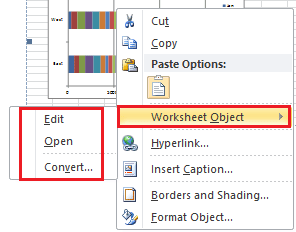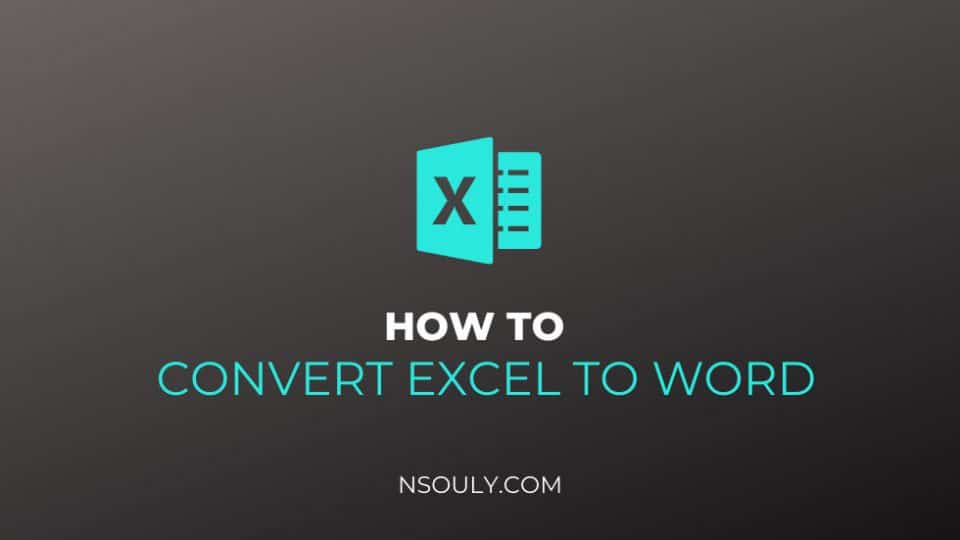How to Convert Excel Files to Word Documents: Easy Steps to Follow
Word documents and Excel spreadsheets are a crucial part of today’s work culture. Whatever kind of work you do, it’s highly unlikely that you will never use these tools at some point of time. Sometimes, you might want to convert your Excel file into a Word document for some particular purpose. However, there aren’t any specific converter tools for this purpose. However, you can accomplish that by using one of the following two methods:
Convert Excel Files To Word Documents By Copy And Paste
The simplest and most straightforward method to convert Excel files to Word documents is just copying a worksheet’s content into a Word document. Here’s what you need to do:
1. Open the Excel worksheet you want to convert into a Word document. After that, select the content that you need to convert to Word document. In case you want to use all of the content on the spreadsheet press Ctrl + A to select all and then press Ctrl + C to copy it.
2. Open a blank Word document, and place the cursor at the document and right click to open the context menu, then select the paste type you need under the Paste Options section.

Convert Excel To Word By Insert As Object
This is a great method to convert an Excel file into a Word document without opening Microsoft Excel. All you need to do is insert the Excel worksheet as an object in Microsoft Word. By inserting an Excel file as an object, you only can insert an entire worksheet at once time. Selecting this option will insert the last active worksheet when the Excel workbook is inserted as the object. You must also ensure that your Excel file is closed before you insert it. Here are the steps you need to take:
1. Open Word document, and click Insert > Object.
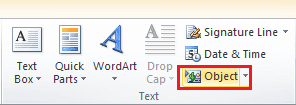
2. In the Object dialog, under Create from File tab, click Browse. After that, select the Excel file that you want to insert in your Word document.

3. Click Insert > OK to finish the operation. The Excel file you selected will be inserted into the Word document. You can edit and format the object as you need by right clicking at the object and selecting the option you need from the context menu.