How To Invite People To Like Your Facebook Page?
As far as Facebook pages are concerned, perhaps the most critical indicator of a firm’s online popularity is the number of likes on its Facebook page. Getting likes on your Facebook page is very good for business. It boosts your firm’s reputation in the eyes of prospective as well as existing customers. If you have a good amount of likes on your company’s Facebook page, you can direct a lot of incoming traffic from your Facebook page to your website. So if you are looking to find ways to get more people to like your Facebook page, one of the best ways to get organic likes is by inviting people to like your Facebook page.
Table of Contents
Here’s How to Invite People to Like Your Facebook Page:
How to Invite People to Like Your Facebook Page on Desktop
Step 1: Head over to your firm’s Facebook page. Go through the options situated below the cover photo. You will find three dots there. Click on them to open a list of options.
Step 2: As you scroll down the list and reach “Invite Friends”, click on it. After that, another screen is going to pop up. This will contain plenty of options to choose from.
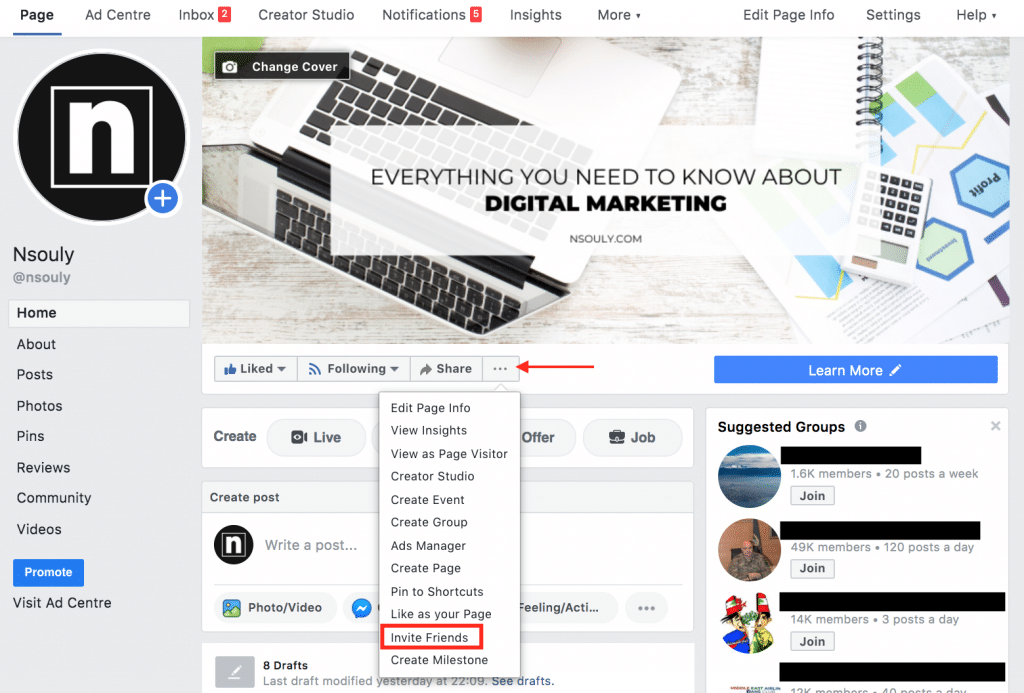
Step 3: Start to go through your list of friends that you want to invite and if you have someone specific in mind, use the search bar to type in the name of your friend. In case you want to browse through your entire friend list, you will find it right under the search bar. Towards the left of the search bar, you’ll see some options for filtering your friends by groups you’re included in.
Step 4: Click on the name of the friend you want to invite. Think about your use of the “Select All” button carefully. If all your friends and acquaintances are really interested in your page then go ahead, but if some of them get annoyed by being invited to something that is not relevant to them, or if you just friended someone, this is not the right time to invite them to like your Facebook page.

Alternatively, you can send invites through the Messenger as well. The option for that is present at the bottom of the invite pop up. This is extremely helpful for ensuring that your invites are seen by the people you are inviting. Otherwise, the invites can be lost on the invites page forever.
Step 5: Once you’ve selected all the friends you want to invite, click “Send Invites” and wait for the magic to happen.
How to invite people to like your Facebook page on the mobile app
Step 1: Head over to your firm’s Facebook page and scroll down the options in the menu. Once you scroll all the way down to “more”, click on it.
Step 2: Scroll down through the list of options until you see an option to “Grow Your Audience” and here you’ll find the “Invite Friends” button.
Step 3: After you tap the “Invite friends” option, you’ll see a list of your friends. After that, you can search for friends with ease. You can also scroll through the list and just tap “Invite” in front of the names of friends that you want to invite. Once you complete that action, Facebook will display “Invitation Sent” below the name of the friends who have been invited.
How to follow up with those who didn’t like your page:
No matter how many people you invite to like your Facebook page, quite a few of them will not accept the invite or never see it. As per Facebook’s rules, people can not be re-invited until they cancel the current request. You can find your own pending requests under “Pages > Invites”. In networking both online and offline, you have to give to get, so this is step number one is having a higher rate of success with accepted page invites. Like the pages you have been invited for and they might return the favour.
Next, you can individually message your friends to see if they got your request, and ask them to support you. Who knows? Your request for a like may be lost in the sea of other requests they get daily. While it is advisable to follow up with people you have invited, ensure that you are not reaching out to them incessantly and irritating them. Don’t pressurize them into liking your page by constantly asking them. In case they seem thoroughly disinterested, just let it go.
So that was our guide to help you with inviting people to like your Facebook page. As you might have noticed, it’s quite easy to do and after reading this post, all your doubts about the topics have hopefully been answered.


