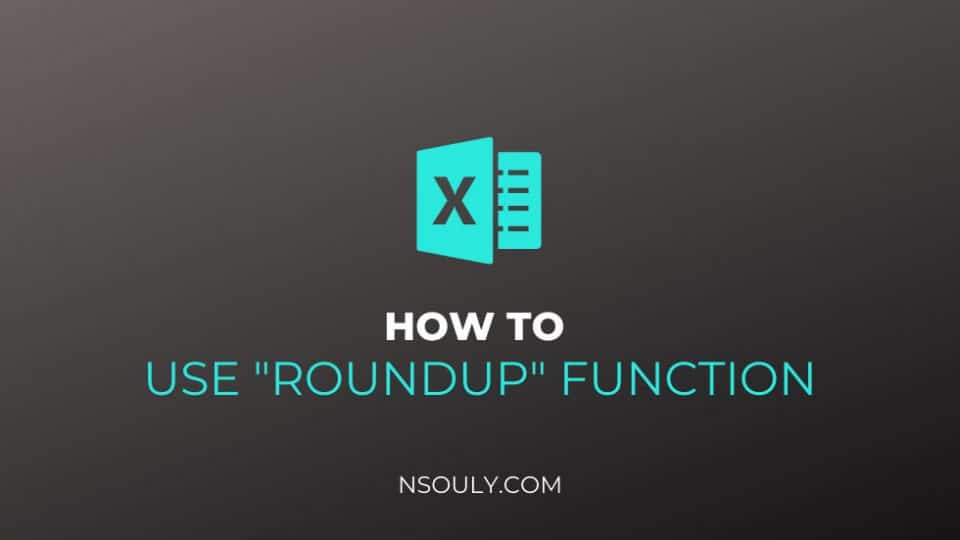How to Roundup in Excel: Steps to Follow
The Roundup function in Excel is used to round up numbers in Excel, up to a certain decimal point. People who use Excel for financial analysis need to use this tool frequently in order to round a number to a specific decimal place or to a whole number. In this post, we will go through the steps you need to take in order to round a number in your Excel workbook. The function for that purpose is called ROUNDUP. This formula is extremely helpful while financial modelling and also boosts your accuracy while using Excel.
Steps to use the roundup function in Excel
The Excel roundup formula requires you to reference a specific number and then mention how many decimal places you want it rounded off to.
What is the syntax for the roundup function in Excel and how to use it?
The syntax for the roundup function is =ROUNDUP()
Here’s how you can create a table that uses the roundup formula to link to a number and then round it up to a certain number of decimal places.
Step 1: type “=ROUNDUP(“
Step 2: link to the cell you want to round and place a comma
Step 3: type the number of units, or link to a cell that contains the number of units you want to display
Step 4: close bracket and press enter.
In the image below, you can see the roundup function in action.
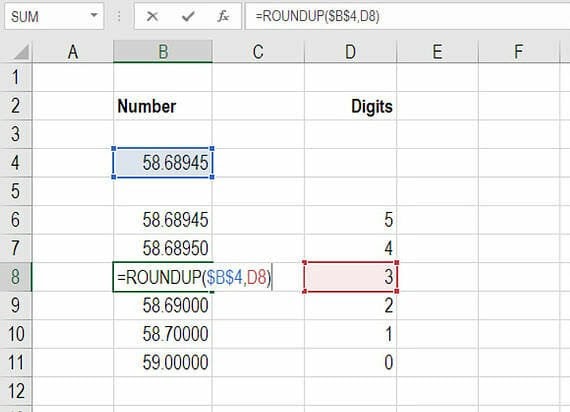
As the image elucidates, the given number 58.68945 has been rounded to anywhere from 0 to 5 decimal pages. To utilize this function properly, just refer to cell B4 and any of cells D6 to D11 to specify the number of decimal places you want the number to be rounded up to. Yes, it’s that simple.