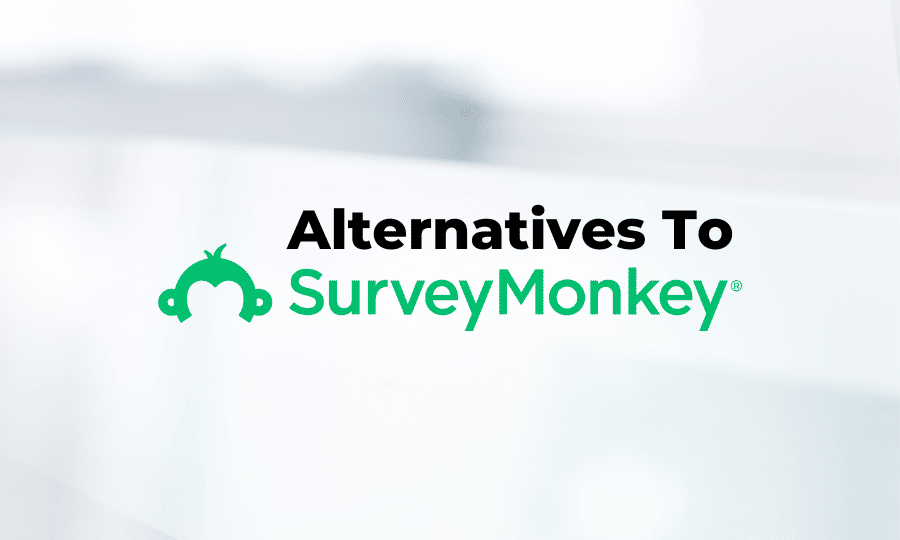Top 3 SurveyMonkey Alternatives (SurveySparrow | Qualtrics | Typeform)
Online surveys are a great way to increase productivity by collecting more data in less time. There are various sites available for this purpose on the internet; however, SurveyMonkey is the most popular service among others.
It is a site that helps develop surveys over the internet by providing advanced analysis tools. However, there are some significant drawbacks that the area has. For instance, the surveys created on the site are now getting outdated in terms of design—also, the lack of all those features helps attract fewer customers.
The same is why people nowadays are switching to other survey creation sites. So, what are they? And what are some alternatives to SurveyMonkey?
Well! If you are also among those searching for answers to these questions, don’t panic, as we are here to help. This article will inform you about the top 3 SurveyMonkey alternatives that are more effective and provide better results than SurveyMonkey. So, without further discussion, let us now jump into the content. Please have a look.
Table of Contents
Top Alternatives To SurveyMonkey
Below, we will discuss each alternative one by one to ensure that you understand each functionality of every alternative. With that said, let us start.
SurveySparrow
The first and the foremost name on the list is none other than SurveySparrow. The site came into being in 2017 and has continued to evolve from then till now, reaching 100,000 plus customers in 149+ countries. It allows you to sample various question types and features and helps turn surveys into conversations.
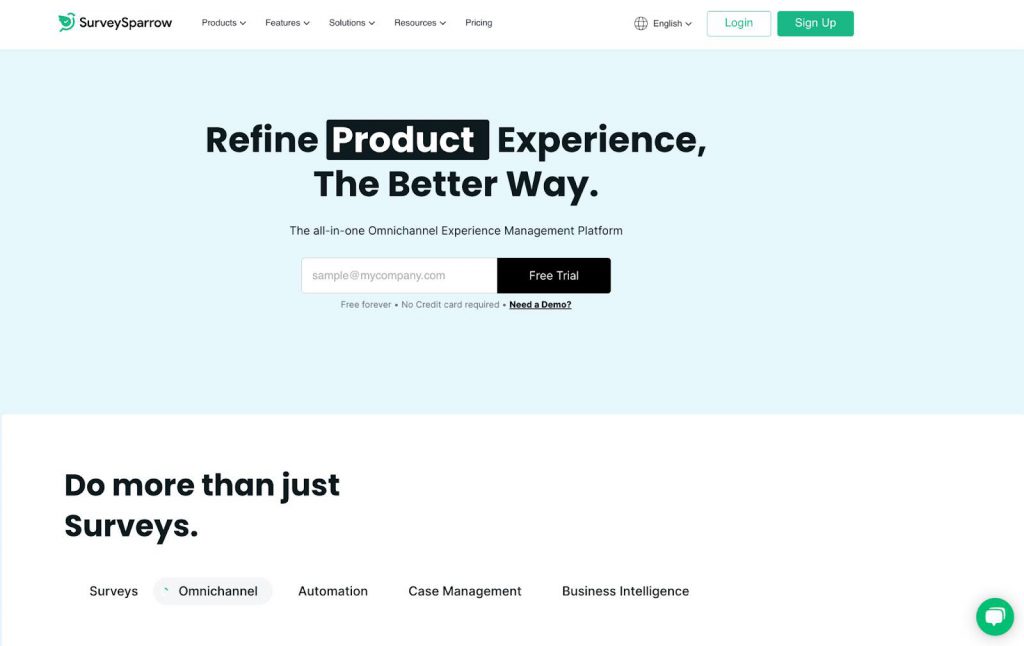
Hence, users can create and share engaging, personalized surveys for their respondents. In addition, the site also lets you collect feedback and responses through a chat-like affair.
As a result, you gain insights and make better and more efficient decisions. Surveysparrow uses highly advanced tools and a conversational interface, resulting in up to 40 percent higher completion rates and more satisfactory results.
Uses of SurveySparrow
You can use SurveySparrow for all the following purposes:
Creating surveys
The product is equipped with all the basic and advanced tools you would need to create any survey. So be it employee pulse surveys, customer satisfaction surveys, getting the product feedback or even legal market research to achieve a competitive advantage, the site has all the tools for your help.
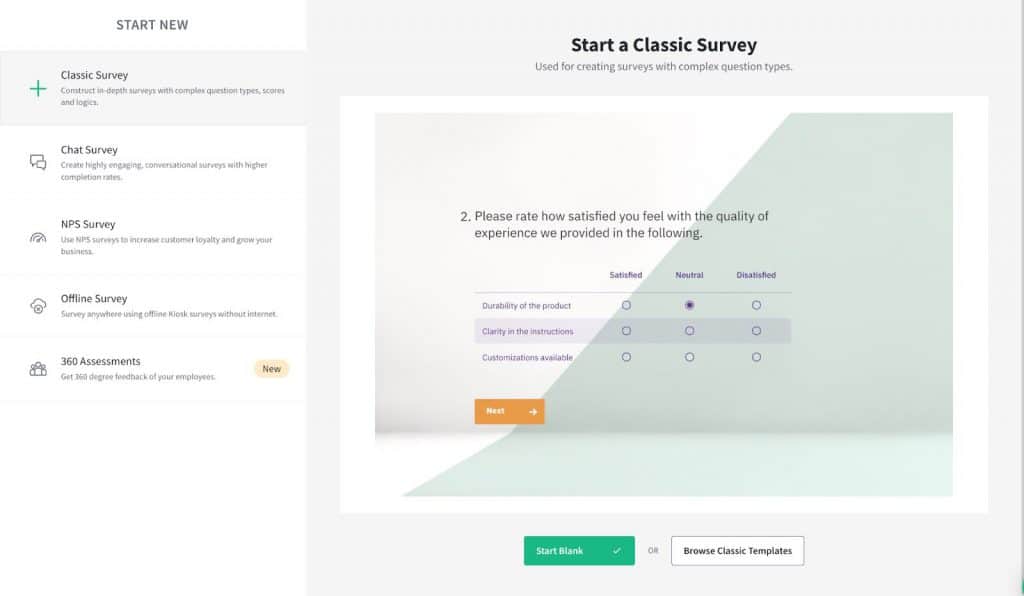
Integrating Surveys With Third-Party Applications
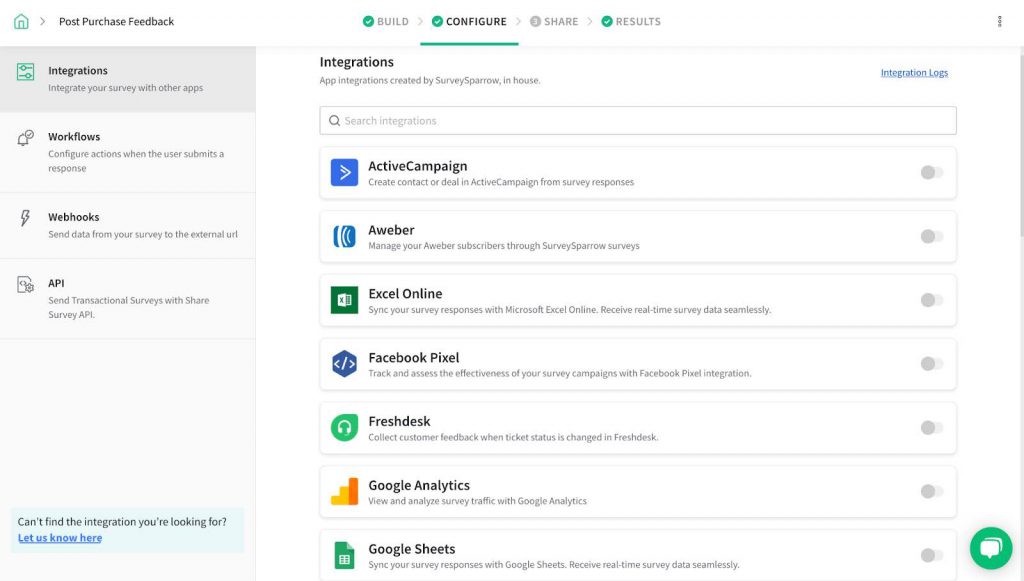
The platform not only allows you to create a survey but also lets you integrate it with third-party applications. Hence, you can stay connected to your existing applications, continue with seamless and uninterrupted conversations, and pull/push the survey data via tools of your choice.
In addition, the user can extend the existing ecosystem’s functions with over 1500 integrations of SurveySparrow.
Sharing The Conversational Survey
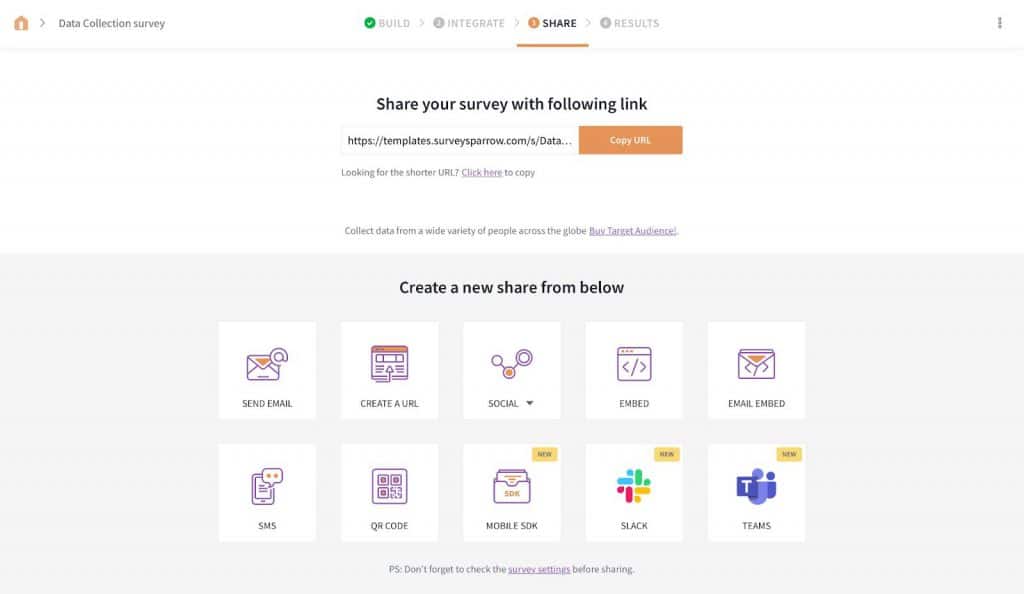
SurveySparrow offers easy sharing options to enable you to share your created surveys across URL, Social, Mobile, Email, SMS, QR Code, Mobile SDK, Teams, and Portal share to integrate a larger audience with your surveys.
A feature available allows you to send automated surveys daily to gauge employee or customer pulse.
Analyzing The Survey Results
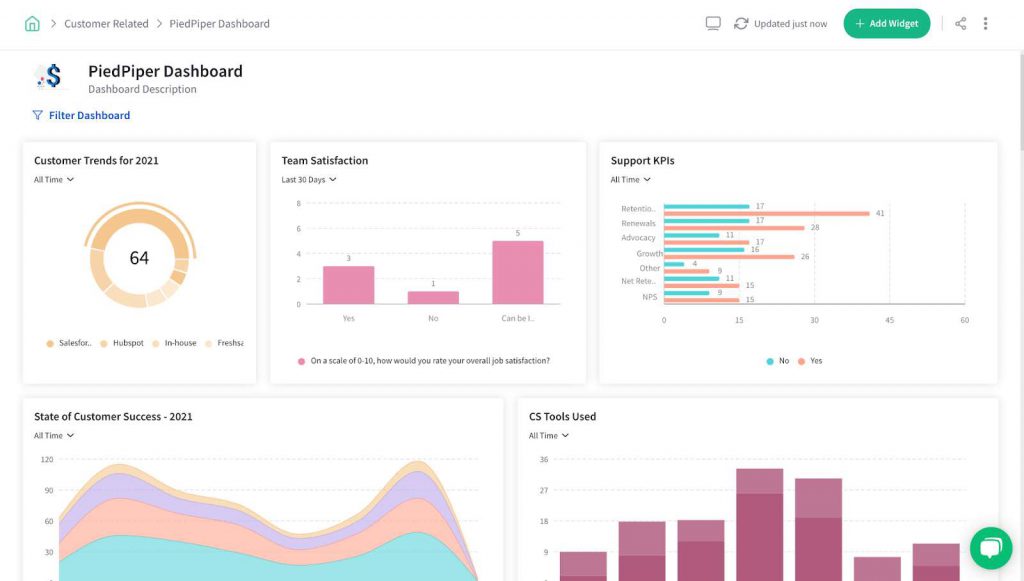
Analysis of surveys is fundamental to getting accurate results. With SurveySparrow, you can view the responses and survey reports through exclusive dashboards. The Executive Dashboard allows you to visualize your survey data to derive insights easily at a glance. In addition, you can also download the graphical representation and report to use it on relevant occasions.
PS: One remarkable and appreciable thing about the software is its helpful and efficient customer support. They are available through live chat, email, and phone for your help and are efficient enough to solve every problem that can arise while using the service.
SurveySparrow gives prime importance to data security and privacy. As a GDPR-compliant platform, it sets standards for organizations to collect, process, or store information and landmark legislation such as CCPA. They also comply with the Health Insurance Portability and Accountability Act of 1996, collectively called HIPAA.
Pros of SurveySparrow
- The features of SurveySparrow are more systematic than Google Survey’s tool. One of its top features is the MailChimp integration.
- Not everyone can cope-up with complex interfaces. Nevertheless, the site’s interface is understandable and easy to use. One lovely thing about its interface is the inclusion of eye-catching and bright colors.
- The surveys feel more like a conversation rather than old tedious forms.
- SurveySparrow’s workflow helps companies to close the loop based on feedback. You can collect reviews from promoters while you can manage the detractors with an inbuilt case management module.
- SurveySparrow is more of an omni-channel platform which can be used to measure NPS, collect offline feedback , and even for employee performance management using the 360 feedback.
Cons of SurveySparrow
- Relatively a newer player in the market as compared to SurveyMonkey and Qualtrics, SurveySparrow has limited features when it comes to AI for intelligent automations.
Qualtrics
Qualtrics is another site that helps one to create surveys. It is a powerful tool that helps build and distribute surveys and analyze the responses to achieve the predetermined goals.
It has been used by more than 13,000 brands and is one of the most effective, efficient, and well-reputed names in the online world.
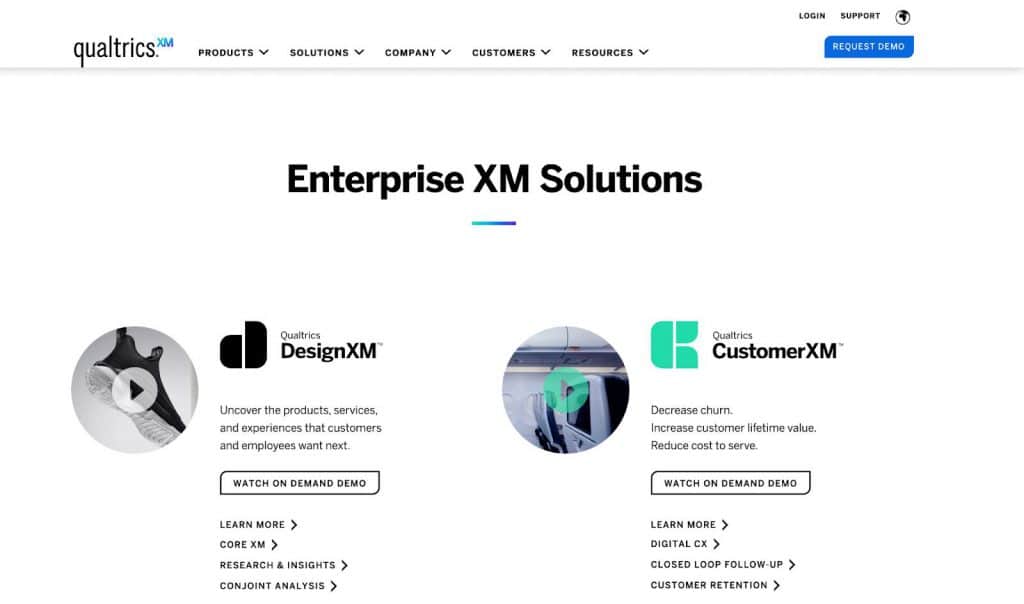
Usage of Qualtrics
You can use Qualtrics for all the following purposes.
Creation of surveys
The service has an easy-to-use interface along with advanced tools. With the help of it, you can create personalized and attractive surveys.
It helps to reach an audience.
Qualtrics help to reach an audience, no matter where they are. Thus, you can gain a better insight into the competition faster. As a result, you get to create your projects more efficiently.
Expanding your bandwidth on demand
Users can get their design, analytics, respondent sourcing, and reporting support.
Some of the site’s core features are a drag-and-drop survey builder, expert-designed templates, quota management, complete collaboration tools, customizable survey theme, advanced survey logic, Built-in AI-driven methodology and question quality analysis, cross tabs, REST API access for integration of the system, SMS distribution, email and chat support and WCAG 2.0 compliant.
Reducing risk exposure
An individual must go with a legalized and legit service regarding online survey creation. Qualtrics Core XM is HITRUST, ISO 27001 certified, and FedRAMP compliant. Hence, you can access expert enterprise-grade security, compliance, and governance functionality.
Pros of Qualtrics
- The interface is easy to understand and use. All of the features are simple, and the interface is pretty intuitive.
- It is free to use and does not require one to install any software.
- To create the survey, you don’t need to be a software programmer or expert. Instead, Qualtrics allows every individual to create surveys with complex branching, randomization, etc.
- It has various survey templates and different question types.
Cons of Qualtrics
One major drawback of Qualtrics is its inefficient customer support service. Our research found that they take more than 24 hours to respond to a single query.
Typeform
Last but not least, Typeform is next on the list. It is a gold-standard, people-friendly form quizzed survey creation site founded in 2012 by Robert Munoz and David Okuniev.
It allows the brands to build brand identity and loyalty and accelerate growth by creating personalized forms for customers.
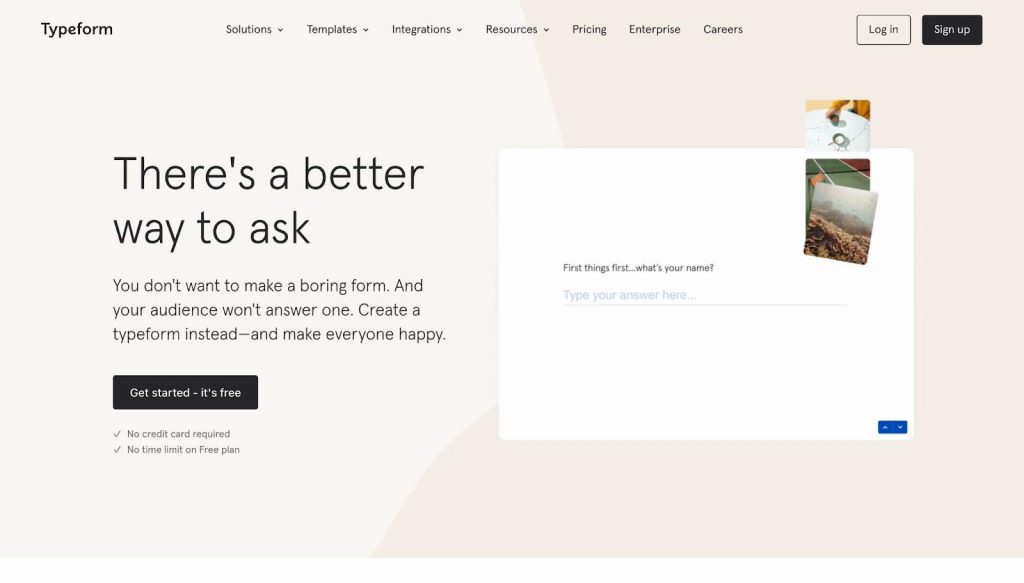
The site makes sure to plug all the data into your workflows that you need to communicate at scale.
Typeform also provides enterprise-level security and built-in GDPR compliance to minimize the risk of scams and losses.
Furthermore, the site supports over 24 languages, including Turkish, French, English, Danish, Japanese, Spanish, Chinese, and Greek.
Uses of Typeform
You can use the platform in the following ways
Lets users help themselves
The firm can’t be available for every user whenever they encounter a problem. However, with Typeform, you enable your users to help themselves. How? Well! It allows the customers to help each other at the forum.
Pros of Typeform
- Small and large businesses can use the service with equal efficiency. Also, the premium version allows multiple integrations and has attractive visuals to accelerate brand growth.
- Typeform doesn’t require you to download any software. Instead, it is a web-based service. All you need to do is sign up online.
- It is a great option to create and distribute dynamic survey forms online. You can also customize and personalize the survey form according to your choice.
- It offers a free trial.
Cons of Typeform
- It offers very limited customization features
- Inefficient customer support service. Users often complain about the delay in response from their customer support team.
- No workflow options to set up automation and avoid manual processing.
The Bottom Line
Survey forms are vital for brands and individuals to gain insight into the market and achieve a competitive advantage by providing all the relevant data.
SurveyMonkey is a famous site that helps to create surveys for such purposes. However, due to its outdated designs and other drawbacks, people are nowadays searching for its alternatives.
When we talk about these alternatives, there are various options available in the market to choose from.
We have mentioned the top three choices: SurveySparrow, Qualtrics, and Typeform.
The content above has all essential information about these web services and their pros and cons. So, make sure to read the whole article very carefully and select an option wisely.